I have a z/OS LPAR via IBM’s RDP (Remote Development Program). Yesterday, I started receiving the following error message every time I went to SDSF’s log panel:
ISF002I MASTER SDSF SYSLOG INDEX FULL
I’m a developer and not a SysAdmin. At first I ignored it then got annoyed and did some internet searches. I found some commands but nothing worked for me. I found this command that the person said would delete all entries older than 90 days but it did not work for me.
I.e.
$P O JOBQ,READY,Q=x,A>90
I opened a ticket with IBM’s RDP support and here was there response:
Go to the SDSF O panel and delete all SYSLOGs entries that you no longer want by placing a P to the left of the output.
After some help from a fellow MQ ListServer person, I now understand why the above “P” command did not work for me. You need to know the class for the Q (Queue) parameter.
First go to SDSF O panel and set your prefix to “*”. i.e. PRE *
Next look at the “C” (class) column, (see highlight in picture):
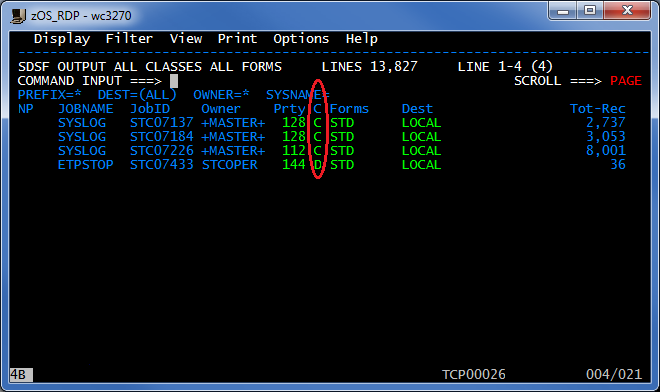
My SYSLOG entries are class ‘C’. Therefore, the correct command (for me) is:
$P O JOBQ,READY,Q=C,A>90
This command will delete all SYSLOG entries older than 90 days.
Hope this helps other developers who are not SysAdmins with their z/OS LPAR SYSLOG issues. 🙂
Regards,
Roger Lacroix
Capitalware Inc.