Capitalware Inc. would like to announce the official release of MQ Visual Edit v3.1.0. This is a FREE upgrade for ALL licensed users of MQ Visual Edit V2/V3. MQ Visual Edit allows users to view, manipulate and manage messages in a queue and/or topic of a IBM MQ queue manager and presents the data in a simplified format similar to a database utility or spreadsheet program.
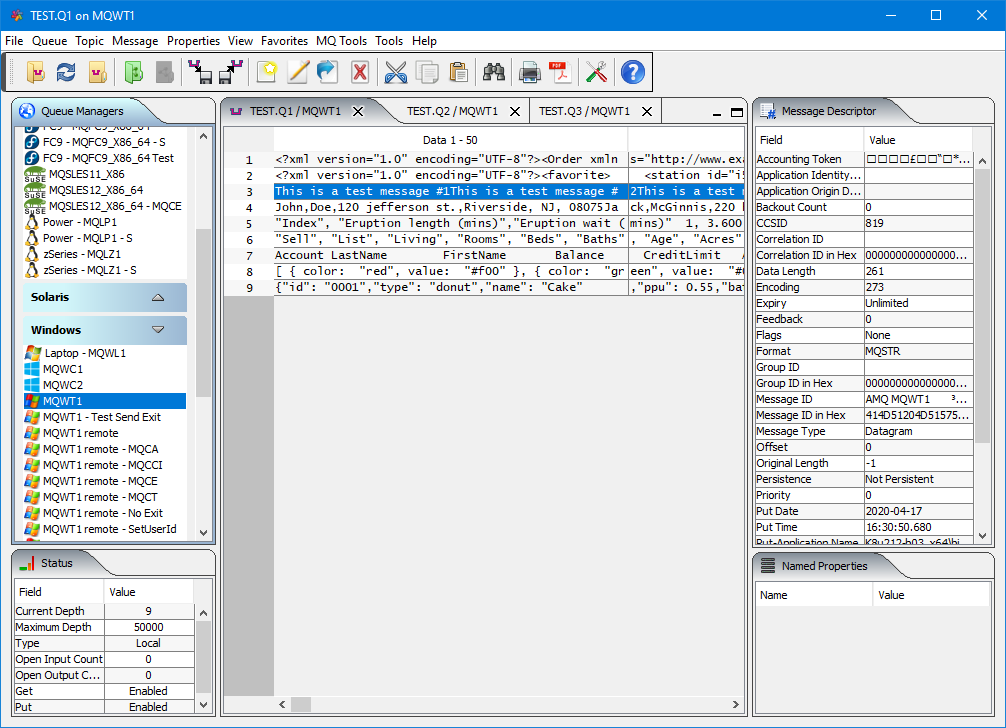
For more information about MQ Visual Edit go to:
https://www.capitalware.com/mqve_overview.html
- Changes for MQ Visual Edit v3.1.0:
- Added a new MQ tool called Ping Queue Manager. It allows the user to test the response time of a queue manager putting AND getting a series of messages.
- Added an AMS Keystore setting page on the Queue Manager Access Profile window to allow the user to select the AMS Keystore to be used.
- Added the ability the set both the variable width and fixed width font sizes on the General panel of the Preferences window.
- Added a setting On the Preferences’s ‘Main Window’ panel to allow the user to change the default background or to disable it.
- Added code to only retrieve the hostname and canonical hostname values once (on program startup) and set it as a system properties.
- Fixed a bug in Message Edit window for auto column header creation for CSV and FIX data that have more than 700 columns.
- Fixed an issue with getting entire message when ‘Automatically retrieve the entire message data when opening the ‘Message Edit’ window’ is selected in options.
- Corrected the fixed width font on macOS and Linux
- Fixed an issue with the import parsers for MQ Explorer, MO71, and CCDT. Now it correctly handles MQ MI or MQ HA hostnames.
- Added code to better handle missing channel exit and/or incorrect path to channel exit.
- Fixed an issue so that the correct queue manager profile is selected after either a rename or move.
- Added support for escaped characters (i.e. \n, \r, etc. ) on the Import File window when Delimited File is selected
- Fixed an issue with Clear Queue not recognizing alias or cluster queue when clearing queue.
- Fixed an issue with ‘List Queues’ from right click on main window not correctly setting queue type.
- Fixed an issue with MQ Tools drop-down when the users is running the trial-only (MQVE only).
- Added code to better handle messages with CCSID of 1200 and 1201.
- Added support for MQMDE structure on the Message Edit window.
- Fixed an issue with data conversion when ‘Convert On Get’ is selected and the EBCDIC message’s MQMD Format field is blank.
- Fixed an issue with Generate Report not properly creating the character display portion of the HEX output in the PDF.
- Enhanced the Mask field processing for the List of Queues window to handle more complex masks.
- Added a popup window to display the mask to be used for a Refresh action on the List Of Queues window. The user can update/change it and then click ok (or press enter) to refresh the queue list.
- Updated the list of SSL/TLS CipherSpec/CipherSuite to be aligned with MQ v9.2.
- Updated docs (English only)
Here’s a screenshot of the new MQ tool called Ping Queue Manager:
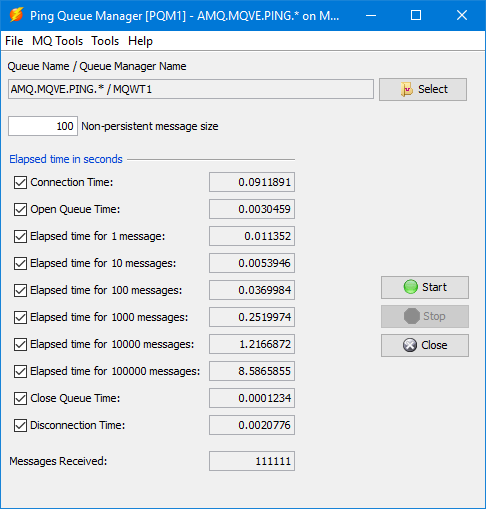
Regards,
Roger Lacroix
Capitalware Inc.