Angel Rivera of IBM posted a document on how to disable IPV6 in IBM MQ.
https://www.ibm.com/support/pages/node/6980507?myns=swgws&mynp=OCSSYHRD&mync=E&cm_sp=swgws-_-OCSSYHRD-_-E
The document states that: “The default behavior with IBM MQ is to try to use IPV6 calls (Internet Protocol Version 6), and if there are timeouts, then the IPV4 calls will be tried next.”
I did not know this and it is important because in a busy MQ environment, waiting on a timeout can be very costly.
i.e. For Unix & Linux use:
export AMQ_NO_IPV6=TRUE
On Windows, simply set it in the System Environment Variables panel.
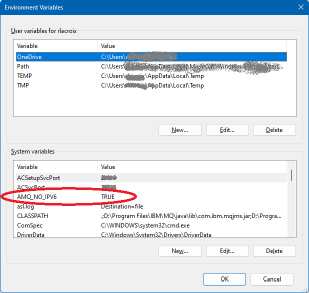
Regards,
Roger Lacroix
Capitalware Inc.