Capitalware Inc. would like to announce the official release of MQ Visual Edit v3.2.0. This is a FREE upgrade for ALL licensed users of MQ Visual Edit V2/V3. MQ Visual Edit allows users to view, manipulate and manage messages in a queue and/or topic of an IBM MQ queue manager and presents the data in a simplified format similar to a database utility or spreadsheet program.
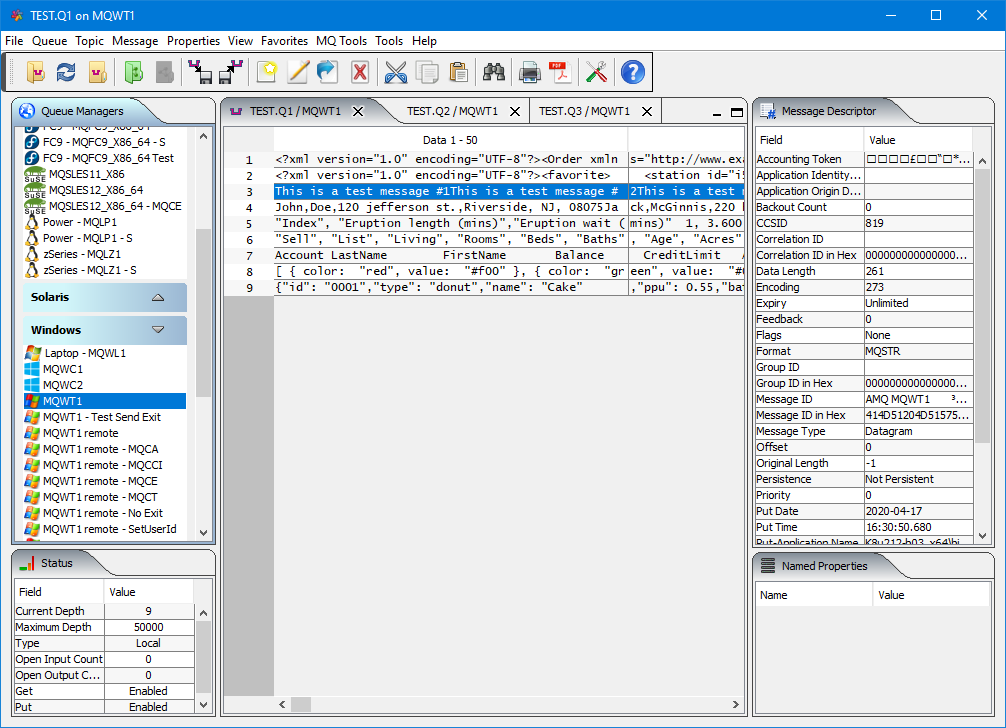
For more information about MQ Visual Edit go to:
https://www.capitalware.com/mqve_overview.html
- Changes for MQ Visual Edit v3.2.0:
- Added support for importing COBOL Copybook into the ‘Fixed Width’ configuration window for User Format.
- Added ‘Number of threads’ for the following MQ Tools: Put Server, SIM Server, SIM Client & Publish Server.
- Added 12 replaceable tokens for the following MQ Tools: Put Server, SIM Server, SIM Client & Publish Server.
- Added right-click menu for selecting the replaceable tokens on the text box for: Put Server, SIM Server, SIM Client & Publish Server.
- Added ‘Show Temporary Queues’ checkbox on the Open Queue and MQ Monitoring Tools’ Open Queue dialog
- Added the ability to sort the columns by clicking on the column header of List Of Queues and List Of Topics popup windows.
- Added support for user defined date and time fields in the Preferences window.
- Added the product version number to the Registration window.
- Added code to convert Event messages as they are retrieved from the queue rather when the user opens the Message Edit window.
- For CSV, FIX and Fixed Width Viewers, added the ability to click on the column header to sort the data by that column.
- For CSV, FIX and Fixed Width layout manager, added ‘Type for Table Sorting’ column. It tells MQ Visual Edit how to sort the data in a particular column (i.e. String, Integer, Double, etc.).
- Improved the handling of right-click popup menu on the main window, List of Queues and List of Topics windows
- Enhanced the logging to include all GUI classes.
- Fixed issue with preferences being removed when the language is changed.
- Fixed issue with user selected language not being saved as a Preference.
- Fixed an issue with the Choose Columns for MQMD.
- Fixed an issue with the dock width setting not being removed when the Reset View was selected (under the View menu item).
- Fixed an issue with the SIM Client missing the Browse button for text file.
- Fixed an issue with handling PCF MQCFT_XR_SUMMARY messages from z/OS queue managers.
- Fixed an issue with renaming a Group (on main window).
Regards,
Roger Lacroix
Capitalware Inc.