I love that line from Monty Python which is from the film of the same name.
Last week, someone emailed me about running MQ Visual Edit on Microsoft Surface Pro X. For those who don’t know, the Surface Pro X comes with a Microsoft SQ1 or SQ2 ARM processor. Yes, ARM CPU and not an Intel CPU.

After some internet searches and a bunch of reading, I discovered that besides Microsoft, there are other manufacturers making laptops with Windows on ARM.
I noticed that Best Buy was having a sale (25% off) on Samsung Galaxy Book Go. So, I bought one. Always like a good deal. 🙂
- Specs for Samsung Galaxy Book Go:
- CPU: Qualcomm Snapdragon 7c Gen 2 2.55GHz
- RAM: 4GB
- SSD: 128GB
- Screen Size: 14.0”
- Screen Resolution: 1920 x 1080
- OS: Windows 10 Home
Here’s screen-shots (click on the image to see a larger picture):
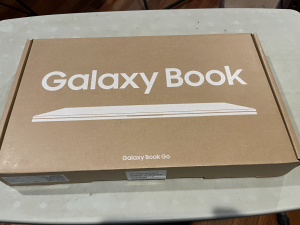 |
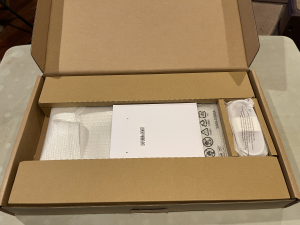 |
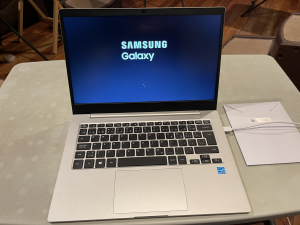 |
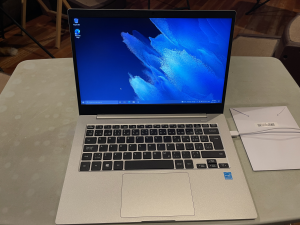 |
Windows 10 on ARM will run native applications very well and will provide emulation for 32-bit Intel x86 applications. It does not provide support for 64-bit Intel x64 applications. Note: Microsoft says that Windows 11 on ARM will add support for emulation of 64-bit Intel x64 applications.
I’m not a big fan of emulation but I did run several 32-bit x86 applications on my new Samsung laptop and everything worked.
Here’s a screenshot of a 32-bit x86 release of MQ Visual Edit running on Windows on ARM (running in emulation):
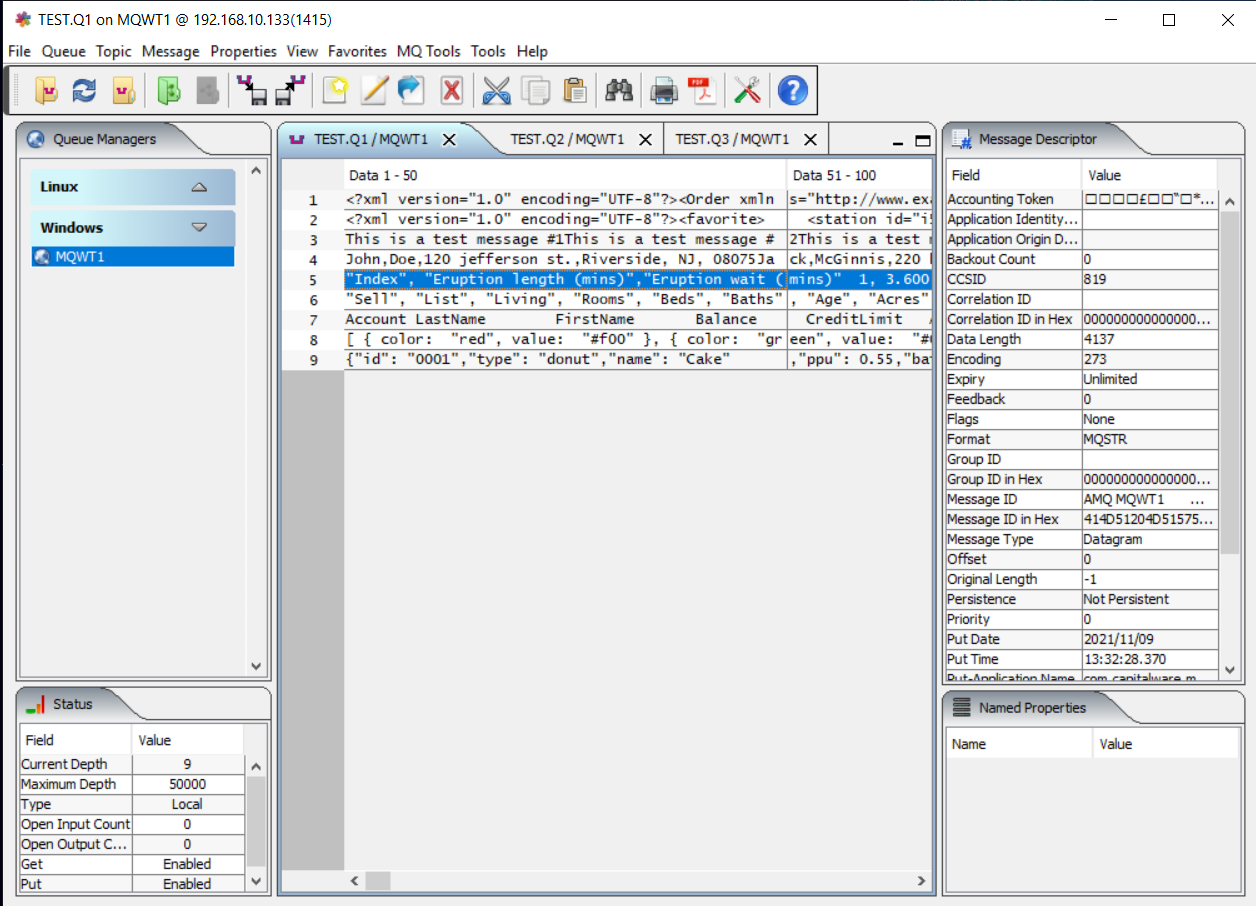
I installed the Microsoft build of OpenJDK for Windows 10 ARM64 and ran some test Java applications and everything worked fine. Next, I ran MQ Visual Edit in the OpenJDK for Windows 10 ARM64. And here’s a screenshot:
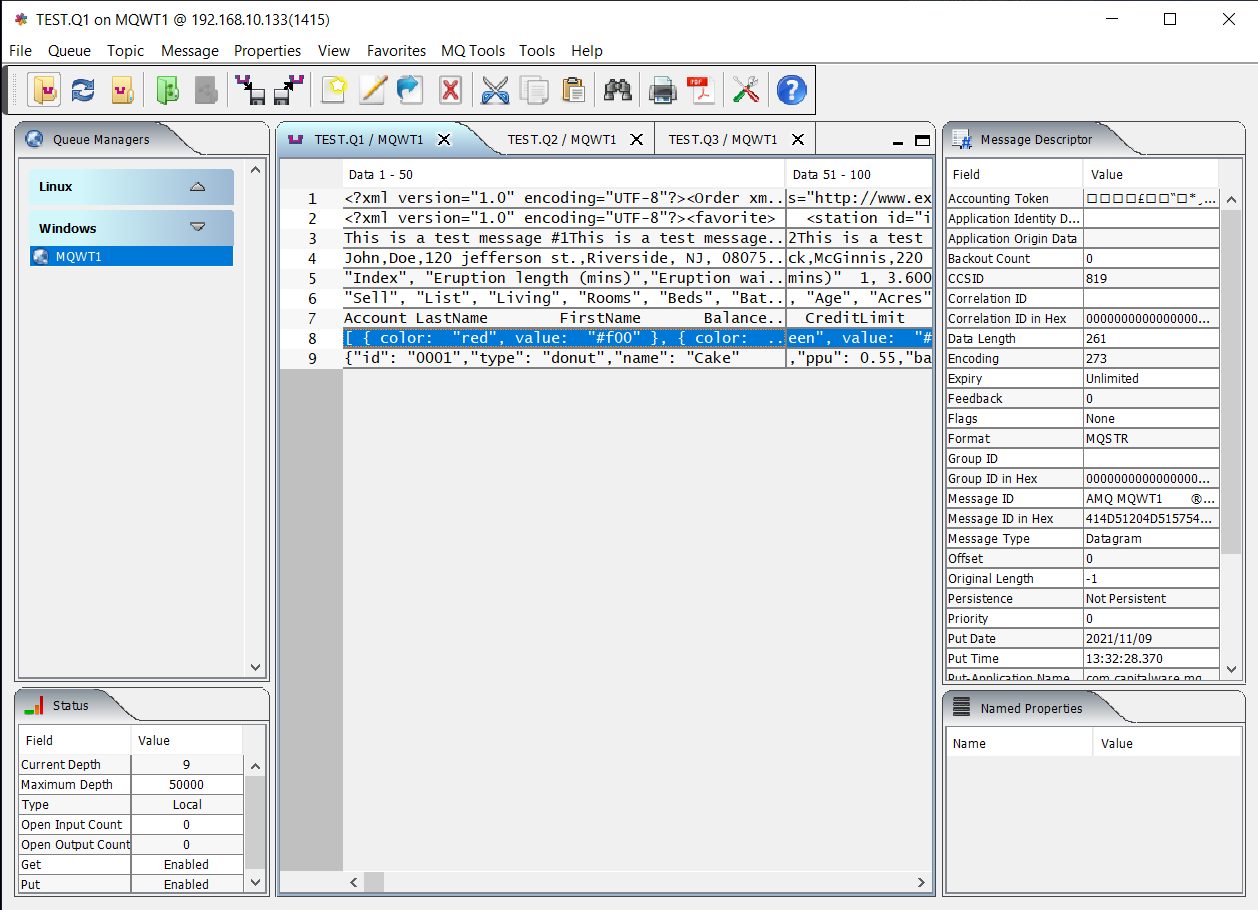
So, I’m going to continue testing (aka playing around with my new laptop) and see what interesting things I can discover.
Therefore, for those customers that want to run MQ Visual Edit, MQ Visual Browse, MQ Batch Toolkit and/or MQTT Message Editing Suite on Windows on ARM then let me know and I will provide you with either:
- MQ Visual Edit for Windows 32-bit x86 release that will run in emulation
- MQ Visual Edit for Windows on ARM with the JRE from OpenJDK for Windows 10 ARM64
To go one step further, maybe IBM would like to join the party and provide a native release of IBM MQ for Windows on ARM. 🙂 IBM has already released developer versions of IBM MQ for macOS (client only) and Raspberry Pi (client & server), so why not provide a developer release for Windows on ARM!
The future: Microsoft has taken a lot of flack over Windows on ARM, especially that first generation called Microsoft Surface RT which had a special build of Windows for it. Now this time around, Microsoft has learned its lesson and now provides the regular release of Windows 10 for ARM. It could be that since Apple has been successfully migrating from Intel CPUs to Apple ARM CPUs for their hardware, Microsoft probably figures it is time to get their shit together before they loose out on that market too.
Its definitely interesting times. 🙂
Regards,
Roger Lacroix
Capitalware Inc.